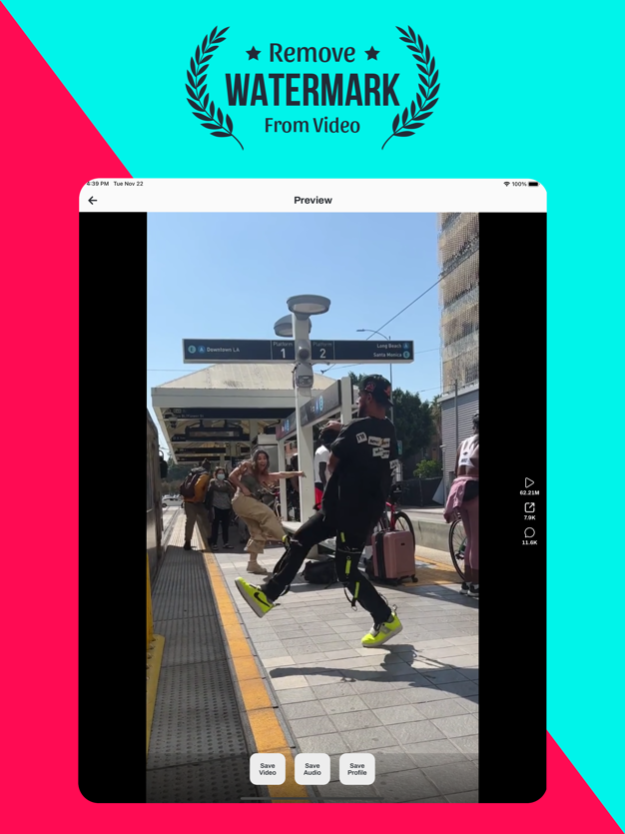Mysavetik: Save & Repost Video
Free Version
Publisher Description
---------------------------------------------------------------------
The #1 App For Remove Tik Watermark
---------------------------------------------------------------------
To all our BELOVED users out there, make sure to add our NEW widget to your home screen!
Mysavetik is the #1 App for influencers and small businesses looking to grow their TikTok presence. Within a friendly interface, it offers tools and advanced features to manage your TikTok videos and help you optimize your engagement. It has never been easy to grow on social media, especially on TikTok where a video could either go viral or flop. You already have a lot to handle! From learning dances, shooting videos and replying to comments. That’s why Mysavetik is here to help you save, organize and plan your videos ahead of time to make your busy life a lot easier.
● Video - add your favorite TikTok videos with just a few taps. Use the share sheet widget or copy paste the link of the video into Mysavetik.
● Music - save and download your favorite TikTok audio with just a few taps. Use the audio in MP3 format of any kind of video into Mysavetik.
● Profile - save your favorite TikTok user’s profile with just a few taps.
● Explore - find more content. Dive into the video’s profile, challenge and hashtags.
● Share - get external insights. Choose the profile, challenge or video you would like to share to your friends or on other social media platforms.
● Schedule - visually plan your TikTok videos. Edit, optimize and choose the right time to post or repost your TikTok videos.
For support, you can email us at halo.acanyon@gmail.com.
● Disclaimer
This App is not affiliated with or endorsed by TikTok Inc. Any unauthorized reposting of content without watermark or violations of intellectual property rights is the sole responsibility of the user. Before posting content, you must make sure to have the permission to post that content from all copyright owners.
● Subscription:
- a weekly subscription of $4.99 USD which comes with 3 day Free Trial;
- a monthly subscription of $9.99 USD
- a yearly subscription of $29.99 USD
You can cancel your subscription anytime by turning off auto-renewal through your iTunes account settings. This must be done 24 hours before the end of a free trial or subscription period to avoid being charged. The cancellation will take effect the day after the last day of the current subscription period, and you will be downgraded to the free service.
● Terms of use: https://sites.google.com/view/mytiksave-terms-of-conditions
● Privacy policy: https://sites.google.com/view/mytiksave-privacy-policy
● Subscription policy: https://sites.google.com/view/mytiksave-subscriptionpolicy
About Mysavetik: Save & Repost Video
Mysavetik: Save & Repost Video is a free app for iOS published in the Chat & Instant Messaging list of apps, part of Communications.
The company that develops Mysavetik: Save & Repost Video is Shashikant Patel. The latest version released by its developer is 1.0.
To install Mysavetik: Save & Repost Video on your iOS device, just click the green Continue To App button above to start the installation process. The app is listed on our website since 2023-11-15 and was downloaded 1 times. We have already checked if the download link is safe, however for your own protection we recommend that you scan the downloaded app with your antivirus. Your antivirus may detect the Mysavetik: Save & Repost Video as malware if the download link is broken.
How to install Mysavetik: Save & Repost Video on your iOS device:
- Click on the Continue To App button on our website. This will redirect you to the App Store.
- Once the Mysavetik: Save & Repost Video is shown in the iTunes listing of your iOS device, you can start its download and installation. Tap on the GET button to the right of the app to start downloading it.
- If you are not logged-in the iOS appstore app, you'll be prompted for your your Apple ID and/or password.
- After Mysavetik: Save & Repost Video is downloaded, you'll see an INSTALL button to the right. Tap on it to start the actual installation of the iOS app.
- Once installation is finished you can tap on the OPEN button to start it. Its icon will also be added to your device home screen.